Register your purchase.
Thank you for purchasing a Brabantia product. Register your product and have everything you need in one place.


How do I register my product?
Step 1: Create a Brabantia account or log in if you already have an account.
Step 2: Navigate to your account area and select 'Register a product'.
Step 3: Add your Brabantia product(s) and fill in all required details.
Step 4: Save and discover all additional information about your product under 'my registered products' - easy, isn't it?
The Benefits of Product Registration.
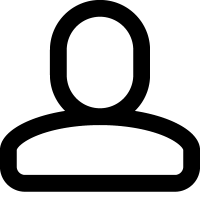
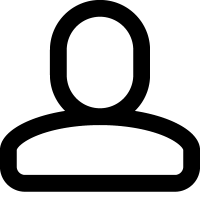
Everything in one place.
Effortlessly access all key information about your product in one organised location.
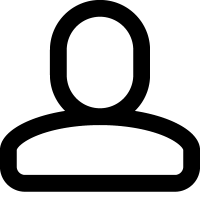
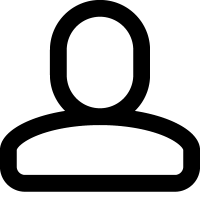
Product warranty.
Securely gather all your purchase receipts in our digital environment, putting an end to the hassle of lost receipts for good.
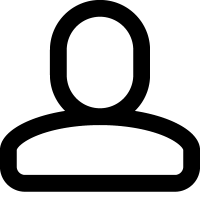
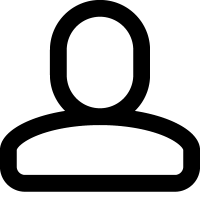
Additional information.
Receive valuable information, instructional videos, and discover suitable accessories for your product, all within reach in your own Brabantia account.
